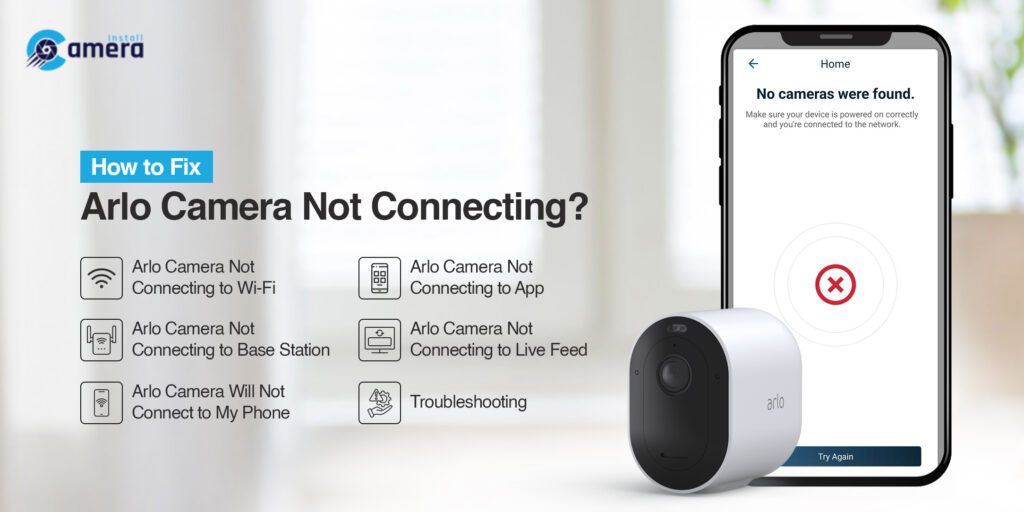
How to Fix Arlo Camera Not Connecting?
In the present time, users have to encounter a range of annoying issues with the camera that they are using. If you have an Arlo camera and you are facing an Arlo camera not connecting, you are definitely in the right place. Once you walk through the key details mentioned in this blog post, instead of making complaints you will have a sigh of relief.
Is it too difficult for you to find out the cause of this issue? Unable to recognize whether the issue is in the software or hardware? If any one of the reasons is responsible for preventing you from taking the photo or finding only a black screen, you must read this blog post.
Eager to get rid of this one of the most frustrating issues? Don’t you want to see the error message on your device’s screen? If so, it requires you to delve into the key details mentioned in this blog. This way, you will surely be able to be familiar with the potential reasons for your Arlo camera not connecting to Wi-Fi, app, base station, live feed, and your mobile device. Along with it, you can also come to know the troubleshooting methods to nip this issue in the bud.
Why is My Arlo Camera Not Connecting?
Are you in trouble because the Arlo camera not connecting? If so, you must know that there may be various reasons responsible for this. Willing to know all of those reasons? Well, in this section you will surely get complete details about the factors responsible for why your camera is not connecting. Let’s have an eye on all the potential reasons-
- Poor internet connection
- Outdated firmware of the camera
- Physical interferences
- Excess distance between the camera and the device
- Software bugs or glitches
- Antivirus program blocking camera
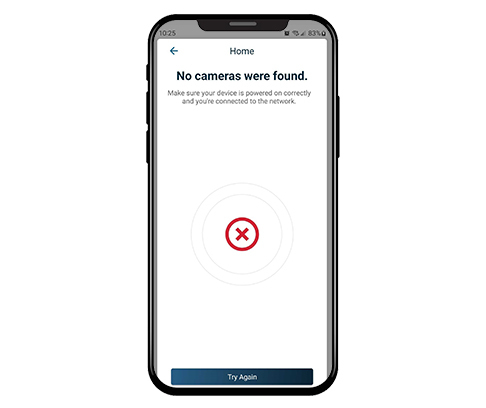
Arlo Camera Not Connecting to Wi-Fi
1. The router’s firewall is turned on
2. Antennas of the Wi-Fi are not properly connected
3. Insufficient power supply
4. You have entered the wrong login credentials
5. If you don’t configure the wireless settings of your security camera
6. Your camera gets the wrong IP address
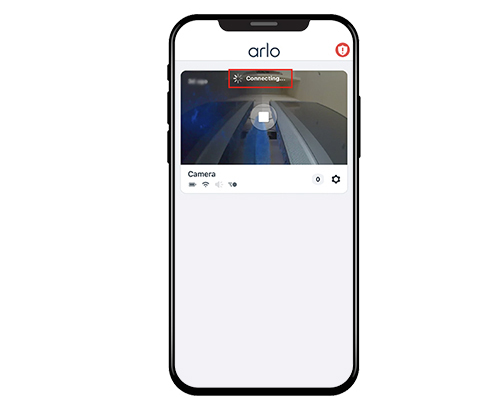
Arlo Cam Not Connecting to App
1. Too many apps installed on the phone
2. Interference of third-party applications
3. Outdated app for your camera
4. Absence of drivers after the recent update of your camera
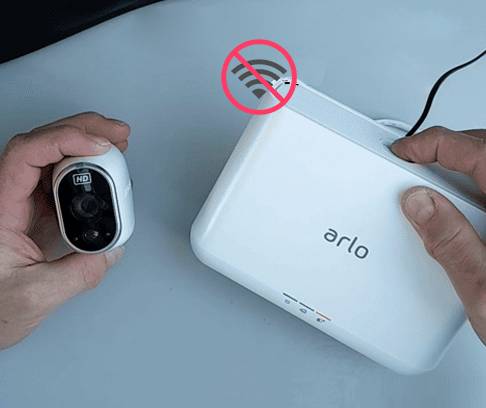
Arlo Cam Not Connecting to Base Station
1. The camera is not synced with the base station
2. The base station is too far away from the camera
3. The inability of your base station to connect to the internet
4. Problem with the app that you have the desire to use
5. Malfunctioning of status lights on the base station & camera
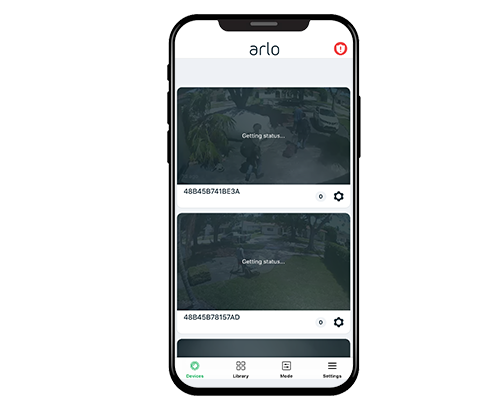
Arlo Camera Not Connecting to Live Feed
1. Internet connection is not updated to fast speed
2. Your existing device is not properly optimized or upgraded
3. Inappropriate baseline encoder settings
4. Complicated live stream
5. Absence of fine quality live streaming software
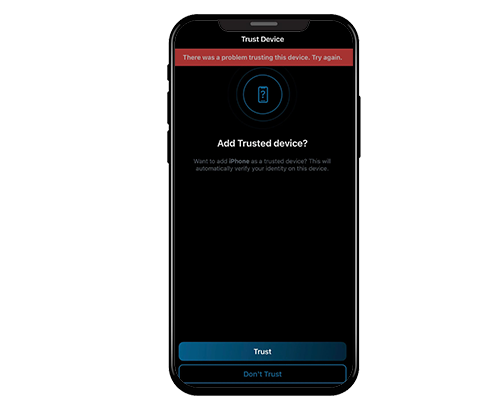
Arlo Will Not Connect to My Phone
1. Low device storage
2. Less RAM
3. Incompatibility of the camera
4. Camera access is turned off
5. Technical or inbuilt glitch
Troubleshooting Arlo Camera Not Connecting
Looking to resolve the issue related to your Arlo camera not connecting? If so, in this section you will surely find reliable fixes to troubleshoot this issue forever. Let’s have an overview of all of the methods as follows-
- Update camera app
- Check for interfering 3rd party apps in safe mode
- Clear cache & data files on the camera app
- Stable internet connection
- Suspect that there is a hardware issue
- Ensure you have enough storage in your device
- Make sure your router’s firewall is turned off
- Restart your camera
- In case none of the troubleshooting methods working you can either contact your ISP or Reset your camera
Bottom-Line
Hopefully, after taking a dive into this blog post you will not only be able to fix the Arlo camera not connecting issue but also to freeze all the precious moments. Now, you are able to capture smiles, sunrises, sunsets, and other moments just with a simple click.
The troubleshooting methods mentioned in this blog post will empower you to overcome such hard-to-solve problems. As a result, you need not come across any sort of dreaded error and halt from capturing photos.
FAQs
How to Fix Arlo Camera Not Connecting After New Battery?
Sometimes it happens that you change the battery of your camera, and it’s still not working. The same is true with Arlo camera. In this case, you have to make sure that you have inserted the battery correctly in your camera and also confirm that the batteries make good contact with terminals.
Do I Need to Login to Connect My Arlo Camera?
Yes, it is true that while you are connecting your Arlo camera to the app or Wi-Fi, you have to enter the correct login credentials in the required fields.