
How to Reset Zmodo Camera?
The Zmodo camera is one of the best security cameras of all time. With this camera, you can ensure complete security of your home and loved ones. However, you can face several issues with your Zmodo camera. For this, you need to know how to reset the Zmodo camera.
Whenever you are facing issues with your Zmodo camera, you reset it. The reset is known to fix all major glitches and bugs within the device. To reset the camera, you just need to know the proper procedure. You must also know when to reset the camera.
That’s why we are here with this post to help users learn the Zmodo camera reset procedure. This post will cover the complete steps for the reset. You can find out how to factory reset the Zmodo camera with the help of this post. We will also discuss the situations in which you can reset the camera.
Reasons to Factory Reset Zmodo Camera
The Zmodo camera can be reset in a number of ways. Consequently, you need to be aware of the circumstances under which you can reset the camera. You shouldn’t reset the camera for little problems. The factory default settings are restored by the reset. Thus, following the reset, you will need to configure it from scratch. The camera can be reset in the following circumstances:
- Eliminating Glitches: You can reset the Zmodo camera if you are unable to resolve the issue. When all other troubleshooting techniques are unsuccessful, you will need to perform the reset.
- Changing Ownership: The Zmodo camera needs to be reset in order to change ownership. For example, you can only set it up if the default settings are restored, if you are giving it away or purchasing it from someone else.
- Unable to Set Up the Camera: The Zmodo camera has to be reset if you are experiencing problems configuring it. You cannot use the camera unless you first set it up. To resolve the problems, you can reset the Zmodo camera.
- Fresh Start: Whenever you wish to adjust the Zmodo camera, you may also reset it. You can reset the camera if you think the settings are incorrect and would like to adjust them.
You can proceed with the Zmodo camera reset in the above-mentioned scenarios. You must know how to reset Zmodo camera in the above situations. Further, we will walk you through the reset camera procedure.
Steps to Factory Reset Zmodo Camera
To factory reset the camera, you can use two methods. The first method is using the reset button. Furthermore, the other method is through the Zmodo app. The instructions for the reset are as follows:
Using the Reset Button
- First of all, locate the reset button on the camera.
- Now, press the reset button on the camera and hold it.
- After 10-15 seconds, you release the button.
- The reset is successful and you can set it up from scratch.
- Finally, the issues with the camera should be gone.

Reset Through the App
- To begin with, open the Zmodo app and log into your account.
- Now, you need to select your camera, which you want to reset.
- You need to scroll to the bottom of the page to find the reset option.
- After that, select the Remove Device option to remove the camera.
- At last, the camera will be gone and you can add it back after some time.
These are the steps for resetting the Zmodo camera. Once the reset is successful, you can set it up again, as all factory default settings are back. The issues you were facing should be gone as well. But, if you are having trouble resetting the camera, keep reading ahead.

Zmodo Camera Not Resetting. Why?
Sometimes, due to various reasons, you are unable to reset the camera. You must know the reasons you are unable to reset the camera. Some common reasons are as follows:
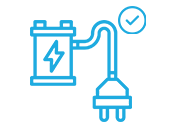
Improper power source

Know the correct method
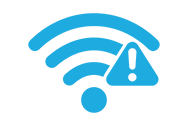
No internet connection

Internal glitches
These are some common reasons why the Zmodo camera not resetting. We will explain the complete procedure in the blog ahead.
How to Fix Zmodo Camera Not Resetting?
Now that you know the reasons for the reset issues, you can fix them properly. There are several methods you can use to fix the problems. You can try the following methods to troubleshoot the issues:
1. Provide a Proper Power Source
You must ensure to plug the camera into a stable power source. With the lack of a power supply, the camera will not reset. So, during the reset, you must ensure to provide a sufficient power outlet.
2. Learn the Correct Procedure
To reset a Zmodo camera, you need to know the accurate process. If you don’t know the proper steps, you cannot set up the camera. The procedure might differ from camera to camera. So, you must check the manual for the correct steps.
3. Connect to the WiFi
You must ensure to connect the camera to the WiFi. While resetting the camera from the app, ensure your smartphone is connected to a stable WiFi network. Otherwise, you will have trouble resetting the camera.
4. Restart the Camera
You can also try restarting the camera to fix any minor glitches and bugs within the camera. All you need to do is power off the camera and unplug it from the power source. After a few minutes, you can power the camera back on.
FAQs
How to Reset Zmodo Camera Without Reset Button?
To reset the Zmodo camera without the reset button, just open the app. From the app, you can easily reset the camera easily. All you need to do is, open the app, select camera, and then remove it from the app.
How to Reset Zmodo Camera to New WiFi?
You need to reset the camera if you want to connect the camera to another WiFi. For this, you need to locate the reset button. Now, press the reset button and hold it. After 10-15 seconds, you can release the button. The reset will be successful and you can reconnect it to new WiFi.
Where is the Reset Button on the Zmodo Cameras?
The reset button is usually on the back or bottom of the camera. The location of the button might differ from camera to camera. You can also look for the reset button in the manual and pinpoint its proper spot.
Conclusion
These are some effective methods you can use to fix the Zmodo camera not resetting issue. We hope you understand how to reset Zmodo camera. This post also covered the reasons why you should reset the camera. If you require further assistance, reach out to our expert team straight away.